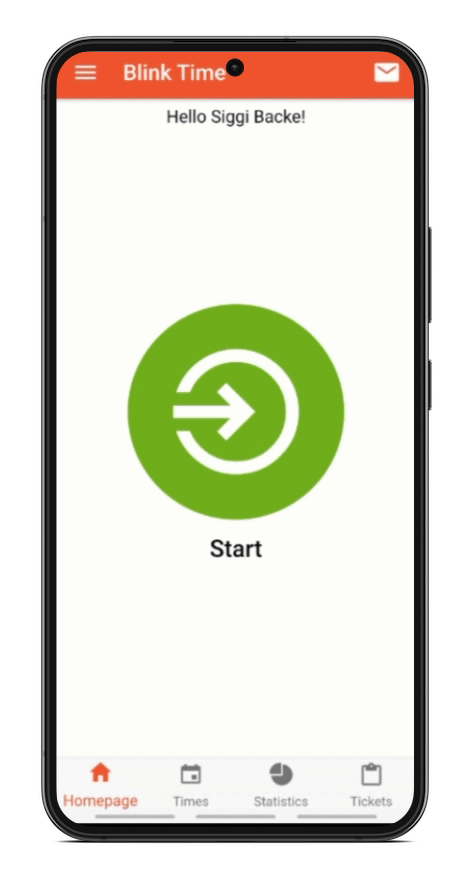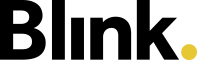Optional features
In Blink Time, there are optional features that are only visible or usable for you if your employer enables them accordingly. We will introduce you to these functions here.
News
The system administrator has the possibility to send news. This can be used, for example, to communicate company news or also updates in the Blink Time app by your superiors.
If such a news entry has been created, you see a small envelope in the upper right corner of the home screen.
A small number on the envelope indicates the number of unread news.
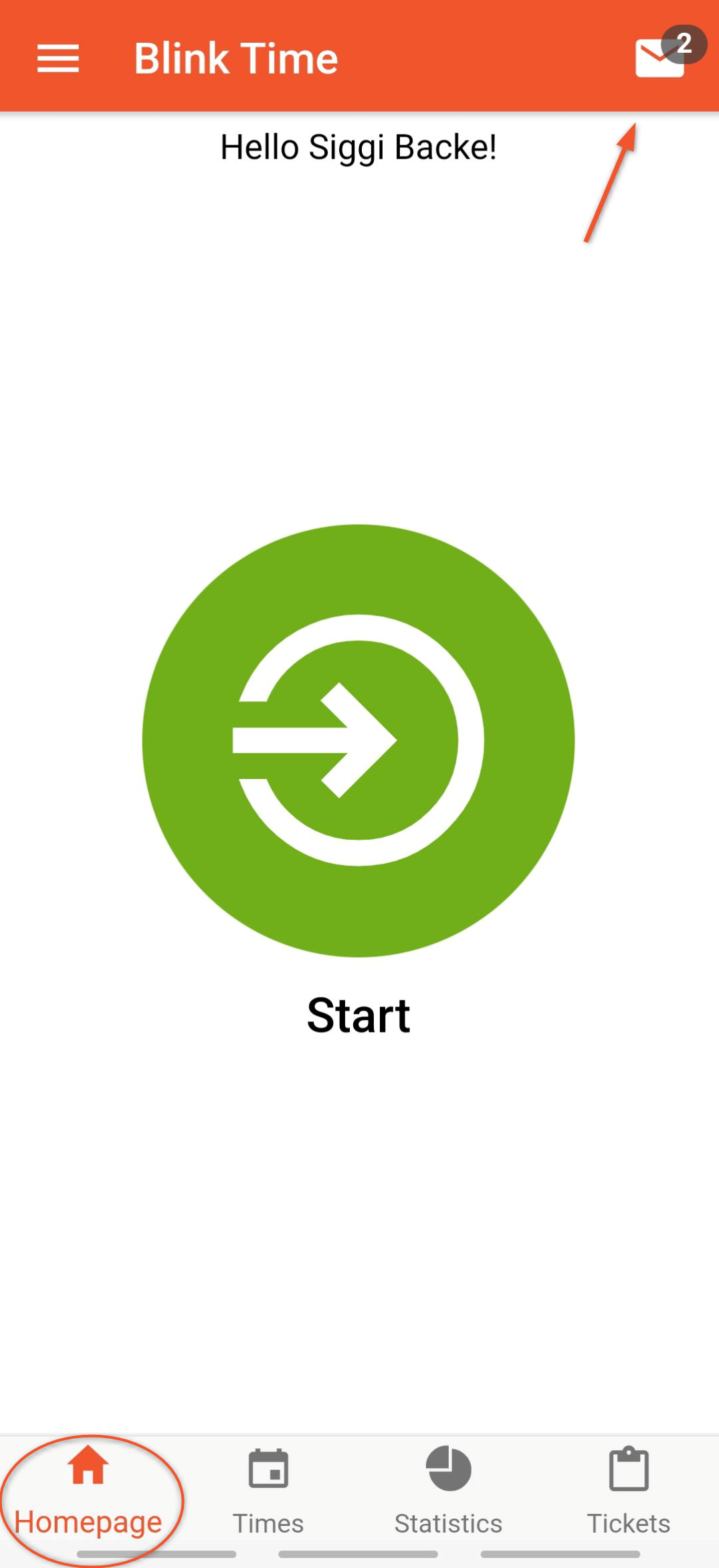
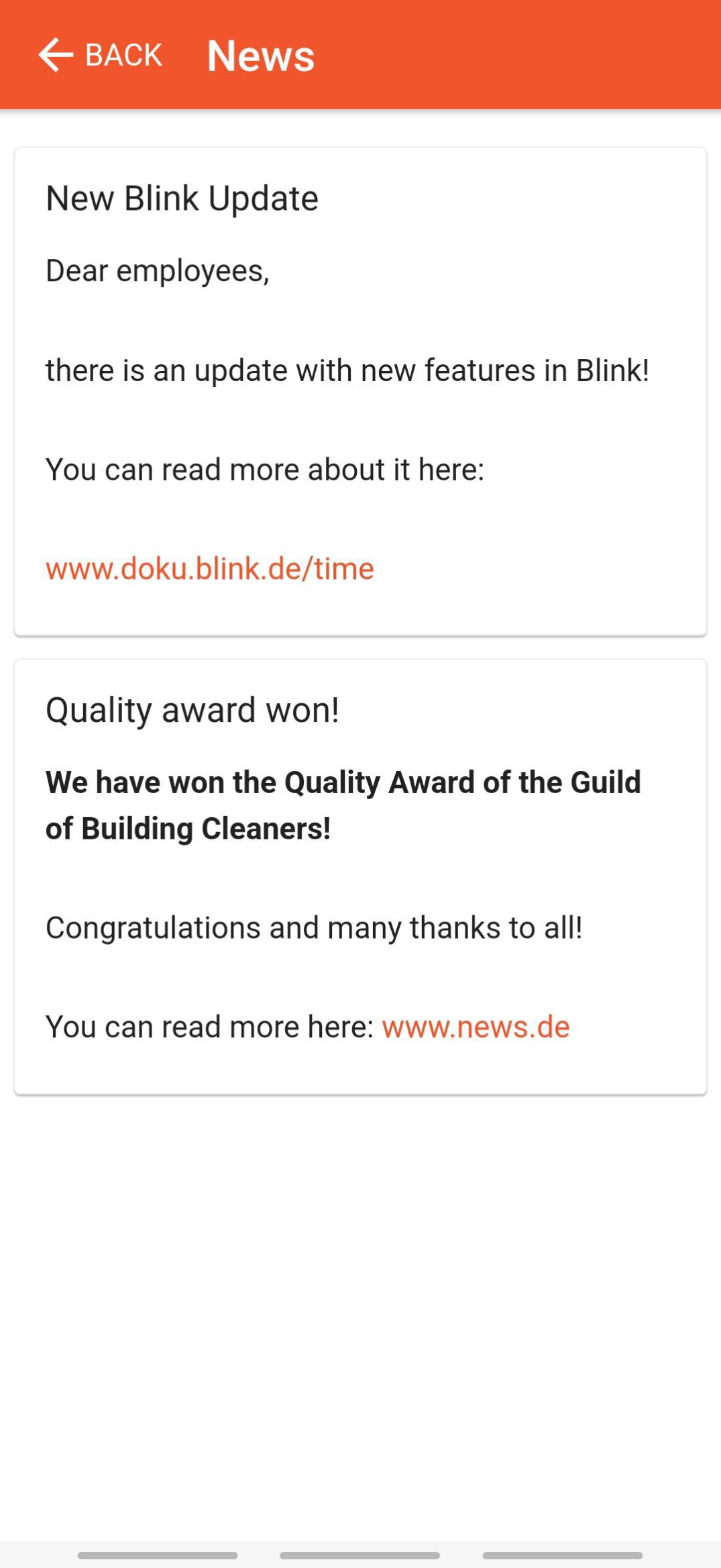
Click on the envelope to open the news and read the individual messages.
These can also contain links that you can open with click.
Tickets
Blink Active is the ticket system by Blink. It makes it easy to digitize and control tasks. A ticket is automatically assigned to the right person for processing.
The system administrator can set Blink Active to enable certain ticket types for Blink Time, so that these tickets can be created in the app.
Who is assigned as the editor (e.g. the team leader) is also defined by the system administrator in Blink Active.
Such a ticket, e.g. vacation request or sick note, can be created in the Tickets section. The information to be entered is defined in the ticket itself. Here you can also see which details are mandatory (marked with an asterisk) and which are optional.
To create a ticket, go to the Tickets section and select from the available tickets. Then follow the instructions or fill in the requested fields.
As an example, you can see below how to create and submit a vacation request.