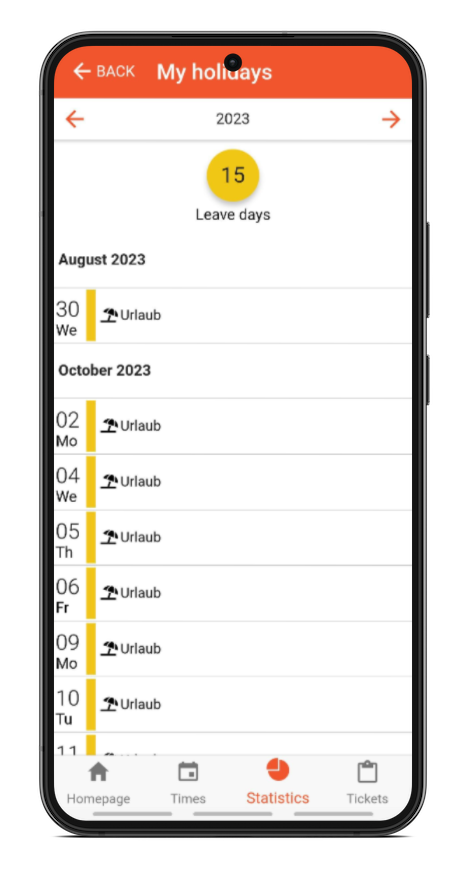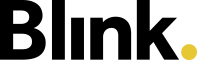Statistics
In the "Statistics" section you will find overviews of your working hours as well as your vacation days.
You can access the statistics section either via the navigation at the bottom or via the main menu.
My working hours
In the section "My working hours" you will find monthly overviews of your working hours.
With the arrows in the top line you can switch between the months.
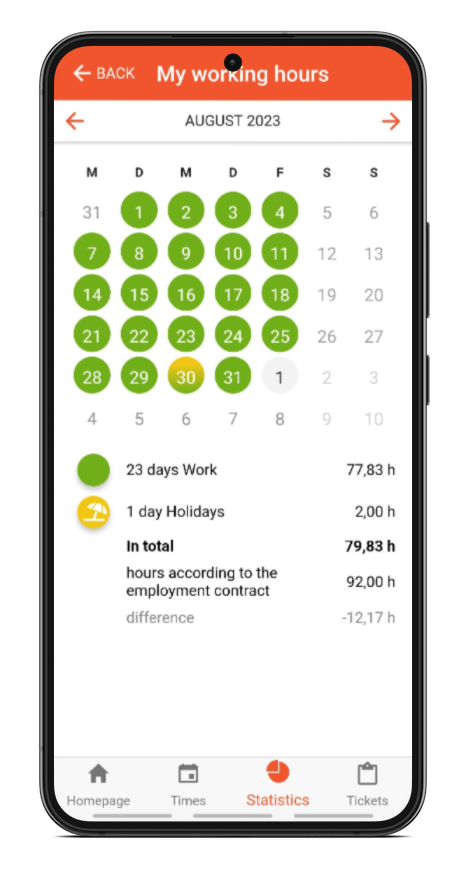
Below you will find a calendar with colored markers that indicate for each day whether working hours or absences have been recorded: green background indicates days with recorded working hours, yellow background indicates days with recorded absences.
Below the calendar you can see a summary for the month:
Number of days with recorded working time and total hours recorded.
Number of days with recorded absences and associated hours.
Different types of absences are displayed separately from each otherTotal hours in the month
Hours according to the employment contract in the month
Difference between total hours and hours according to employment contractAll employees who have stored a weekly working time and whose weekly working time is greater than 80h in the specified month can directly see the overtime / minus hours here.
My holidays
In the section "My holidayss" you will find annual overviews of vacations taken.
You can switch between years using the arrows in the top line.
In the overview below you will find the number of vacation days taken for the year as well as an indication of the date of the vacation (month and day).